To activate your account, simply follow these steps:
- Go to your StudySoup dashboard
- Click "Getting Started"
- Look for "Activate your Account" on the checklist
- Click "Re-send Activation Email"
- Check your email associated with StudySoup and proceed to follow the instructions provided in the email.
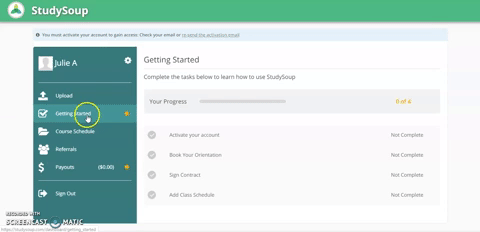
If you aren't receiving the account activation emails at the email address you have associated with your StudySoup account, be sure to check your spam/junk folder. Alternatively, try changing or providing a different email address. If it still doesn't work, feel free to contact support@studysoup.com.
Also, if you don't see the "Activate My Account" link on your checklist, or you don't have a checklist but are getting an error message to activate your account, please contact support@studysoup.com.

0 Comments